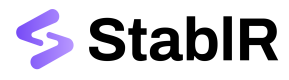Resources
Explore the resources used by the StablR API.
The StablR API consists out of several functions that enable you to programmatically on-ramp and off-ramp EURR as well as manage your wallets.
This page contains information on the following resources:
- Order Object
- Transfer Object
- Wallets Object
- Bank Accounts Object
Core Resources
Order Objects
The order objects represent:
- The initiated order from a customer to buy or sell EURR and USDR; and
- The order details from an initiated order to buy or sell EURR and USDR.
Example Orders Objects
{
"Type": "Buy",
"Currency": "EUR",
"Amount": "{AMOUNT}",
"WalletId": "{WALLET_ID}",
"BankAccountId": "{BANK_ACCOUNT_ID}",
"CustomerReference": "OPTIONAL"
}{
"OrderId": "3fa85f64-5717-4562-b3fc-2c963f66afa6",
"Type": "Buy",
"Amount": {AMOUNT},
"WalletId": "2fa85f64-5717-4562-b3fc-2c963f66afa5",
"BankAccountId": "{BANK_ACCOUNT_ID}",
"CustomerReference": "OPTIONAL",
"Status": "Completed",
"FiatTransferId": "4fa85f64-5717-4562-b3fc-2c963f66afa7",
"CryptoTransferId": "",
"CreatedAt": "2024-05-30T08:58:16.730Z"
}Orders Attributes
OrderId string
A UUID for the order.
Type string
The type of order indicates the direction of the order. A buy order constitutes the conversion of fiat funds into EURR or USDR, and a sell order constitutes the redemption of EURR or USDR into fiat funds.
Amount string
The monetary value to be issued or redeemed by the issuer of EURR.
WalletId string
A UUID for the wallet.
BankAccountId string
A UUID for the bank account which corresponds to the fiat currency involved in the transaction.
CustomerReference string
An optional data string that the customer can use to provide an order with an internal reference note.
Status string
Status of the order. Pending indicates that the order is in progress, Completed indicates it is finished, and Failed indicates the order has failed.
FiatTransferId string
The Id for the order's corresponding fiat transfer details. This parameter is returned when Type = Buy.
CryptoTransferId string
The Id for the order's corresponding crypto transfer details. This parameter is returned when Type = Sell.
CreatedAt string
ISO-8601 UTC date/time format.
Transfer Objects
The transfer objects represent:
- The transfer details for fiat funds to enable the customer in transferring fiat with its business bank account to StablR's bank account; or
- The transfer details for crypto funds to enable the customer in transferring EURR or USDR from its whitelisted wallet(s) to StablR's wallet.
Example Transfer Objects
{
"Id": "4fa85f64-5717-4562-b3fc-2c963f66afa7",
"OrderId": "3fa85f64-5717-4562-b3fc-2c963f66afa6",
"Beneficiary": "StablR Ltd.",
"AccountNumber": "BANK ACCOUNT NUMBER",
"Currency": "{CURRENCY},
"Amount": {AMOUNT},
"BankIdentifier": "BIC/SWIFT",
"BlincId": 0,
"BankName": "CUSTODIAN BANK",
"BankAddress": "CUSTODIAN STREET 99",
"BankPostalCode": "9999",
"BankCity": "CUSTODIAN CITY",
"BankCountry": "CUSTODIAN COUNTRY",
"TransferStatus": "PENDING",
"CreatedAt": "2024-05-30T08:58:16.730Z"
}{
"Id": "4fa85f64-5717-4562-b3fc-2c963f66afa7",
"OrderId": "3fa85f64-5717-4562-b3fc-2c963f66afa6",
"WalletOwner": "{WALLET_OWNER}",
"WalletAddress": "{WALLET_ADDRESS}",
"Amount": "{AMOUNT},
"CreatedAt": "2024-05-30T09:16:37.250Z"
}Transfer Attributes
Idstring
A UUID for the transfer instruction details.
OrderId string
A UUID for the transfer's corresponding buy or sell order.
Beneficiary string
The legal name of StablR's the beneficiary bank account holder name.
AccountNumber string
The bank account number of StablR's segregated bank account.
Currency string
The currency of the order indicates the corresponding asset, EURR or USDR, for which the type of order is initiated on.
Amount string
The monetary value in fiat or crypto to be transferred to StablR.
BankIdentifier string
The Business Identifier Code (BIC) or SWIFT code is standard format code that identifies the bank that issues StablR's segregated bank account.
BlincId string
StablR's unique account number within the BLINC instant settlement network.
BankName string
The name of the bank that issues StablR's segregated bank account.
BankAddress string
The address of the bank that issues StablR's segregated bank account.
BankPostalCode string
The postal code of the bank that issues StablR's segregated bank account.
BankCity string
The city of the bank that issues StablR's segregated bank account.
BankCountry string
The country of the bank that issues StablR's segregated bank account.
WalletOwner string
The legal name of the issuer of EURR.
WalletAddress string
The destination address of the issuer of EURR for the redemption process.
TransferStatus string
Status of the transfer. Pending indicates that the transfer is in the process of running, Confirmed indicates it is finished, and Failed indicates the transfer failed.
CreatedAt string
ISO-8601 UTC date/time format.
Additional Resources
Wallets Objects
The wallet objects represent:
- The whitelisted wallet from a customer; and
- The wallet details from a whitelisted wallet.
Example Wallets Objects
{
"Name": "{WALLET_NAME}",
"Type": "MetaMaskInstitutional",
"Network": "Ethereum",
"Address": "{WALLET_ADDRESS}"
}{
"Id": "3fa85f64-5717-4562-b3fc-2c963f66afa6",
"Name": "{WALLET_NAME}",
"Type": "MetaMaskInstitutional",
"Network": "Ethereum",
"Address": "{WALLET ADDRESS}",
"Status": "Approved",
"CreatedAt": "2024-05-30T09:16:37.250Z"
}Wallets Attributes
Id string
A UUID for the whitelisted wallet.
Name string
The name or alias of a whitelisted wallet within the StablR Account.
Type string
The type of wallet that is whitelisted (i.e. MetaMask Institutional, Fireblocks, Copper, etc.).
Network string
The network which supports the whitelisted wallet (Ethereum).
Address string
The data string that identifies a location where digital assets are stored on a public blockchain.
Status string
Status of the whitelisted or removed wallet. Pending indicates that the wallet is in the process of being verified by StablR, Approved indicates the wallet whitelist is finished, Deleted indicates the wallet removal is finished, Rejected indicates the wallet whitelist failed.
CreatedAt string
ISO-8601 UTC date/time format.
Bank Account Object
The bank account object represent:
- The bank account details from a whitelisted bank account.
Example Bank Account Object
{
"Id": "3fa85f64-5717-4562-b3fc-2c963f66afa6",
"Name": "{BANK_ACCOUNT_HOLDER_NAME}",
"AccountIdentifier": {
"RoutingCode": "{BIC_SWIFT}",
"AccountNumber": "{BANK_ACCOUNT_NUMBER}",
"AdditionalIdentifiers": {
"SortCode": "string", (OPTIONAL)
"ExternAccountId": "string" (OPTIONAL)
}
},
"BankInformation": {
"Name": "{BANK_NAME}",
"Address": "{BANK_ADDRESS}",
"PostalCode": "{BANK_POSTAL_CODE}",
"City": "{BANK_CITY}",
"Country": "{BANK_COUNTRY}",
"AdditionalIdentifiers": {
"additionalProp": "string"
}
},
"PaymentSchemes": [
"SEPA"
],
"Currency": "EUR",
"Status": "PENDING",
"CreatedAt": "2026-01-08T10:24:51.430Z"
}Bank Account Attributes
Id string
A UUID for the whitelisted bank account.
Name string
The beneficiary name or bank account holder name of a whitelisted bank account within the StablR Account.
RoutingCode string
The unique code that maps the beneficiary account with its financial institution, i.e. the BIC/SWIFT code.
AccountNumber string
The bank account number in regular and or IBAN or Blinc format depending on the supported payment scheme of the bank account.
AdditionalIdentifiers array
Array that optionally can contain string data like i.e. external account IDs, sort codes, etc., connected to the bank account.
PaymentSchemes array
Array that contains the possible payment schemes connected to the bank account, i.e. SEPA, SEPA Instant, SWIFT, BLINC, Fedwire, etc.
Currency string
The monetary currency connected to the bank account, i.e. EUR or USD.
Status string
Status of the whitelisted or removed bank account. Pending indicates that the bank account is in the process of being verified by StablR, Approved indicates the bank account whitelist is finished, Deleted indicates the bank account removal is finished, Rejected indicates the bank account whitelist failed.
CreatedAt string
ISO-8601 UTC date/time format.
Updated about 1 month ago